Documentation Article
Default Actions
In this article, all the default actions will be explained and visualised.
Introdution
This article will explain what the default actions do. Currently, the following actions are shipped with EpicMenu:
Index
- Create New Empty
- Create New Cube
- Deselect All
- Reset Scene Camera
- Move GameObject below to Origin
- Toggle Inspector Lock
- Remove Duplicate Index from all Objects
- Remove Duplicate Index from Selection
Create New Empty
As the name says, this action will simply create a new Empty GameObject:
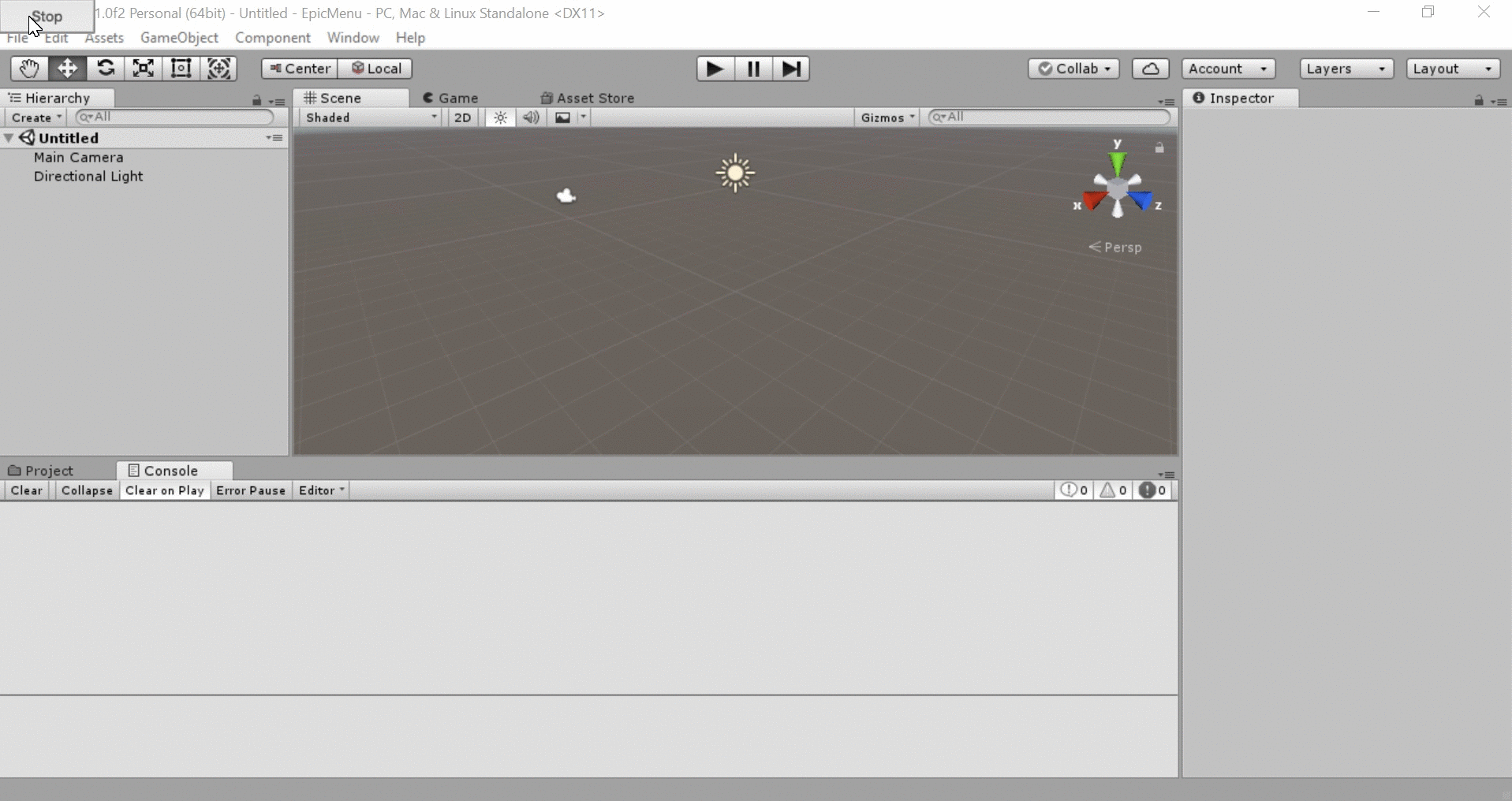
Create New Cube
Again, as the name suggests, this creates a new cube at the origin:
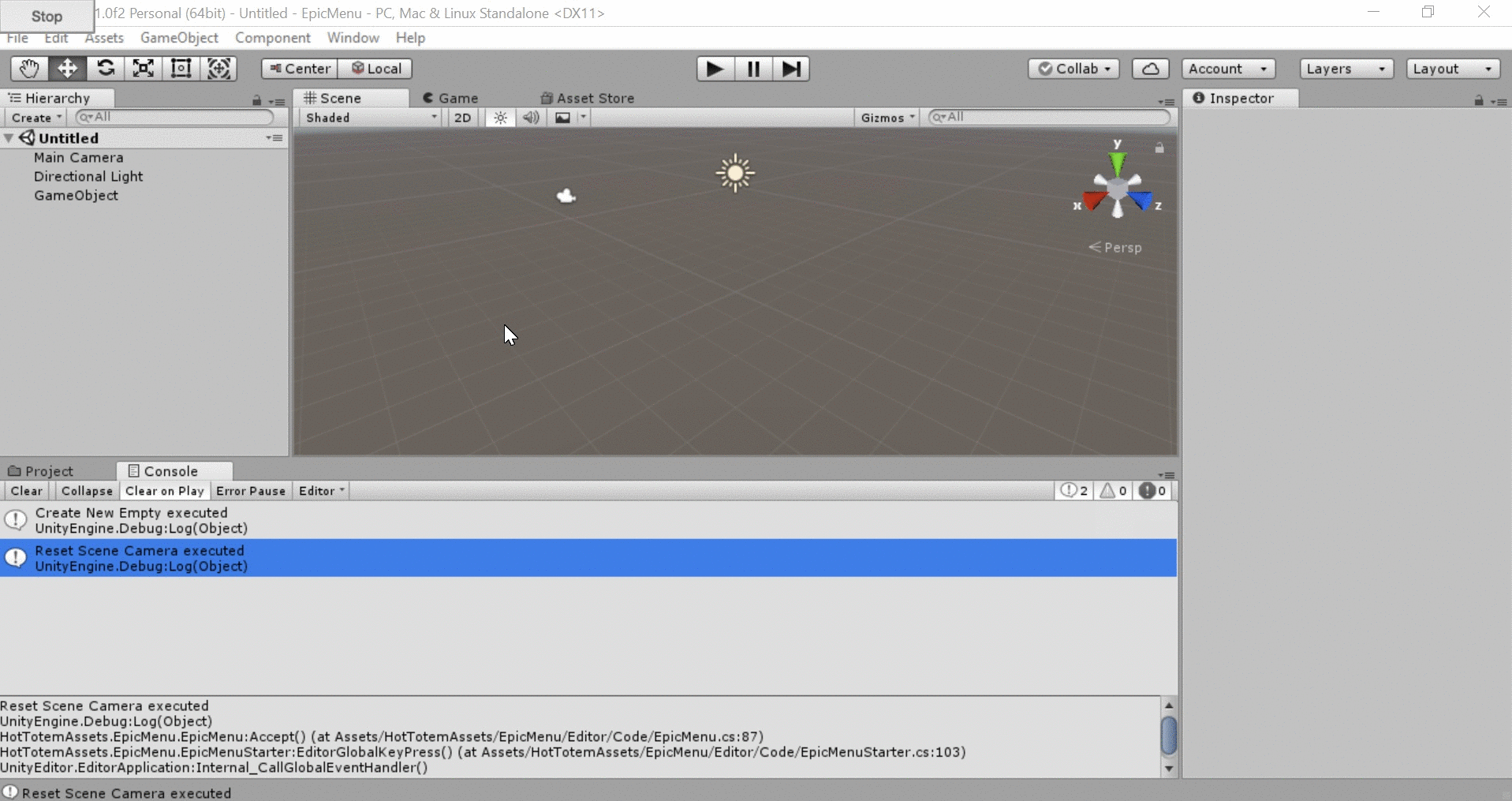
Deselect All
This one is self-explanatory aswell, deselects all selected objects in the hierachy:
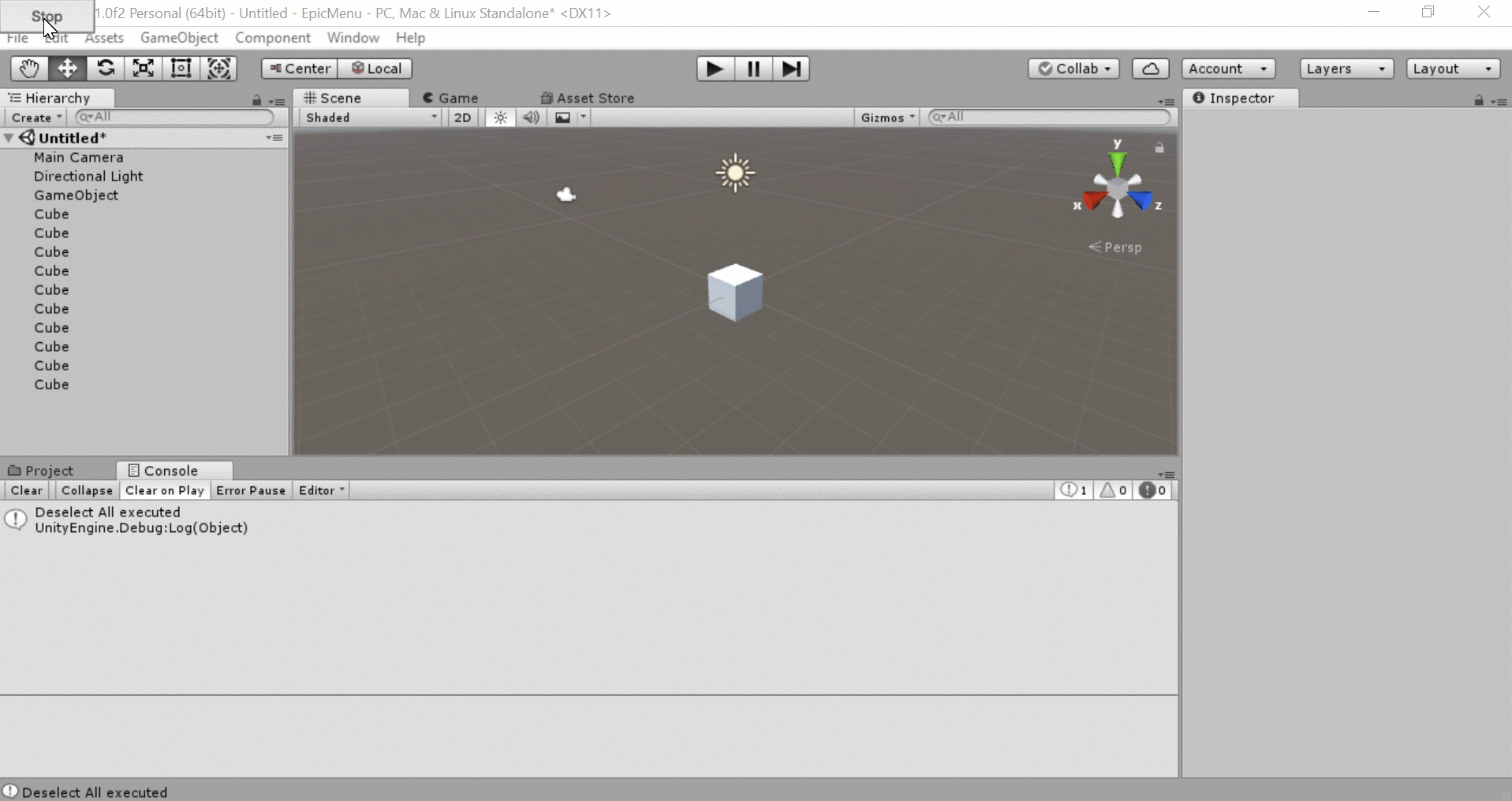
Reset Scene Camera
This Action resets the scene camera to its default position so you can get back to the start if you are lost somewhere in the scene:
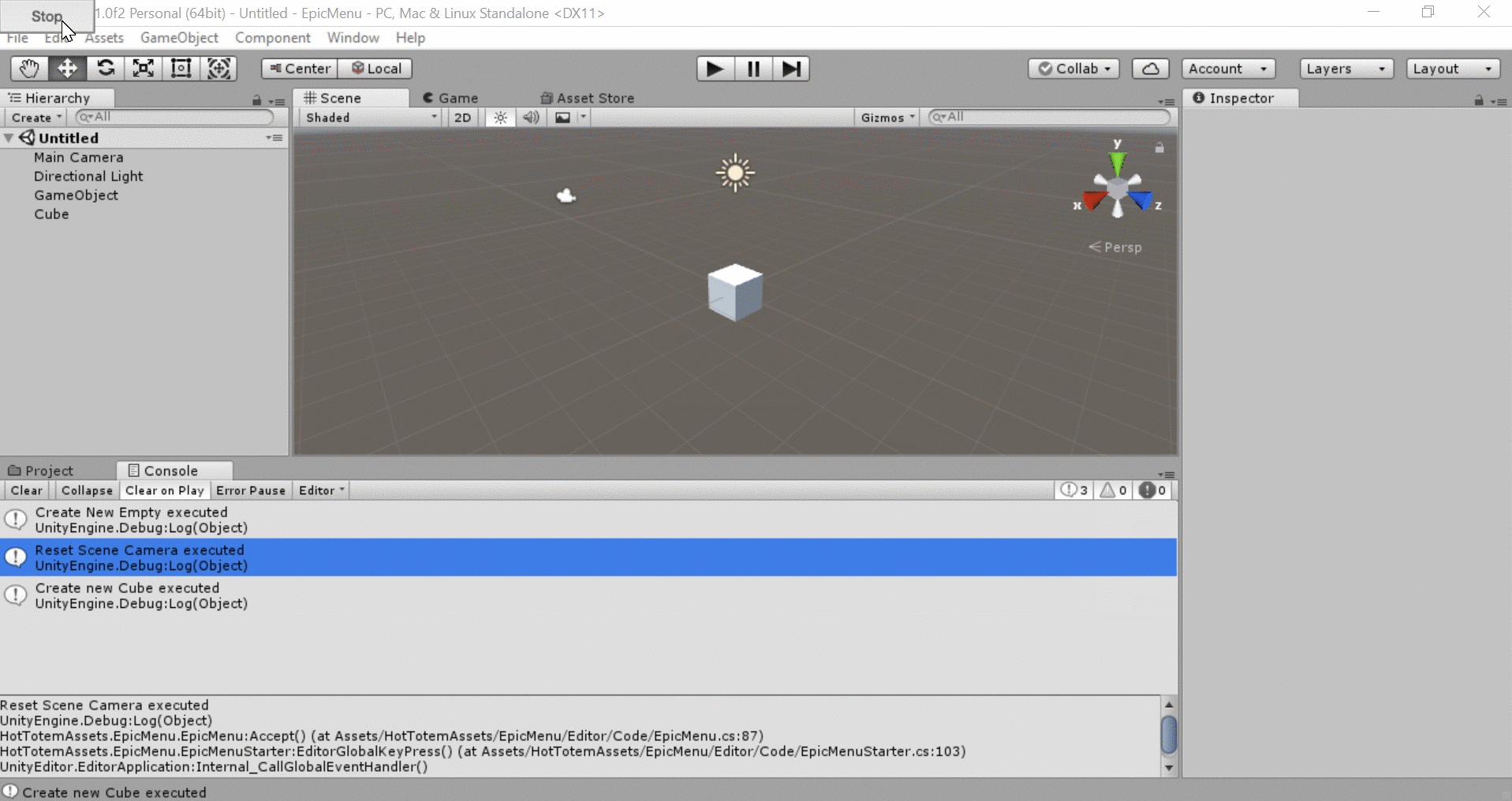
Move GameObject below to Origin
This action is pretty interesting. It resets the GameObject beneath the Center Point of the EpicMenu to it's origin. It demonstrates the capability of making use of the Center Location of the EpicMenu to influence the Action. In this Guide on How to create a Custom Action, the Move GameObject below to Origin Action is recreated to show you how to do so. Here it is in action :
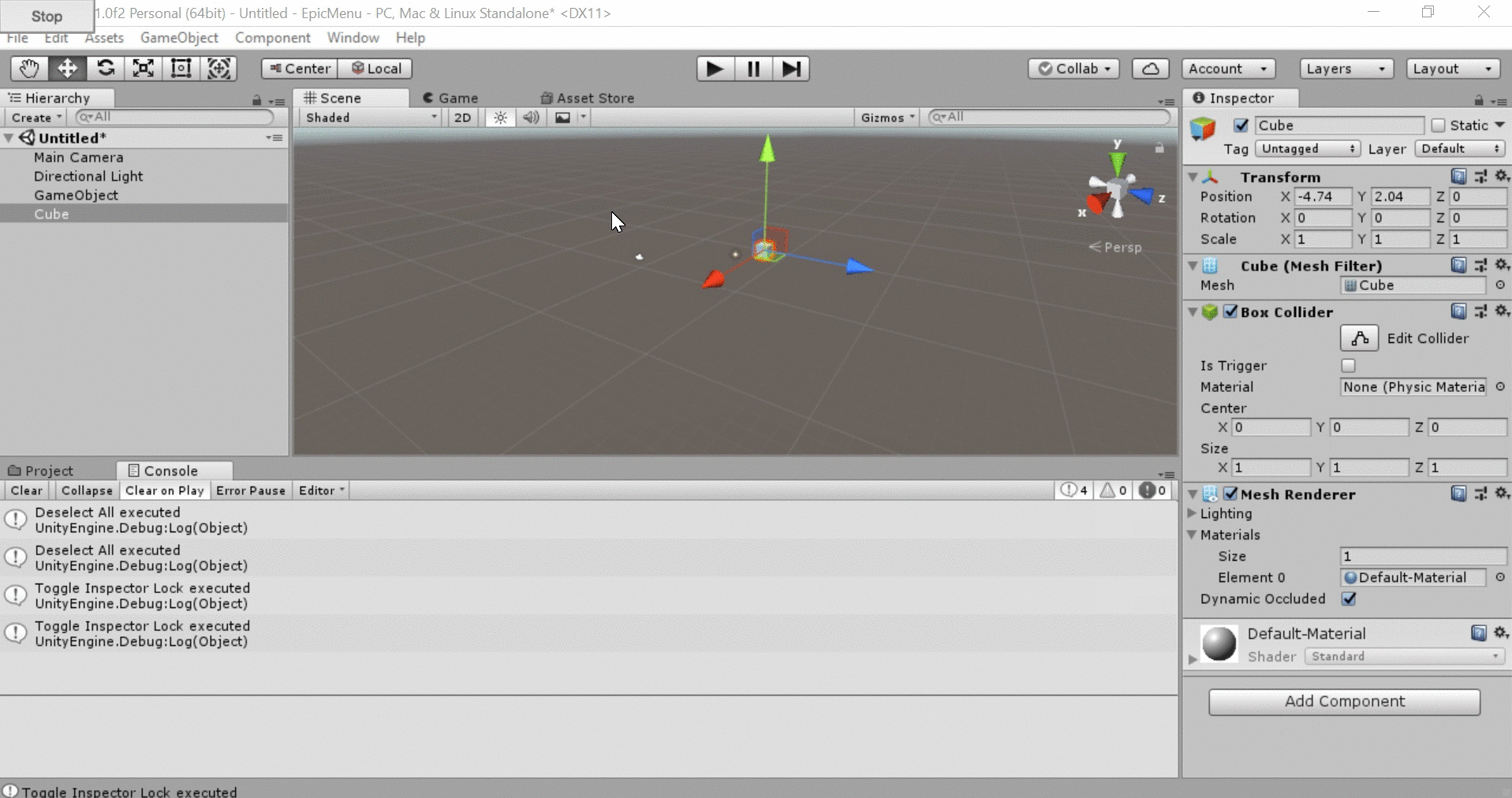
Toggle Inspector Lock
This one let's you toggle the Inspector lock, but without the need to click that tiny little Lock:
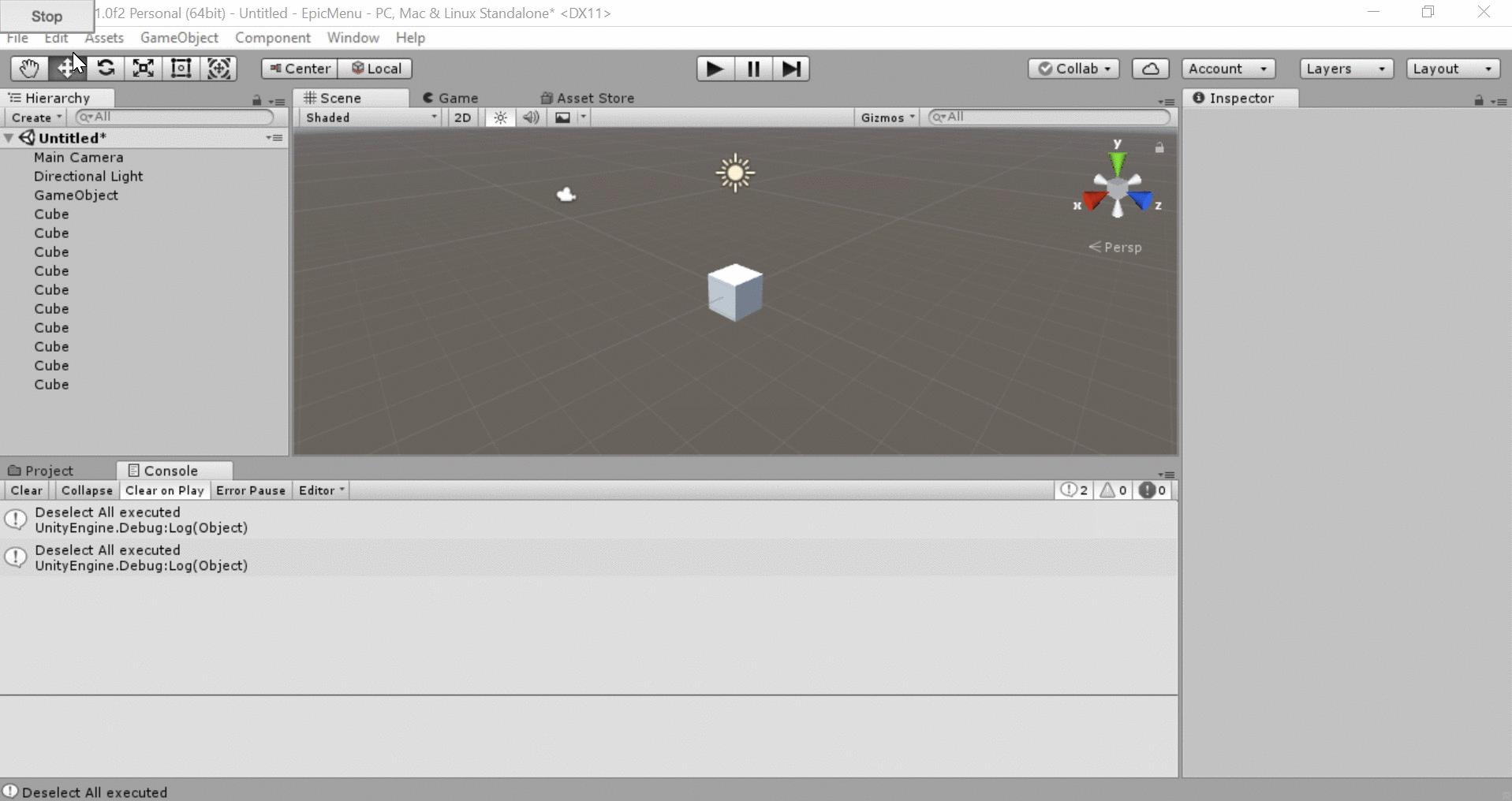
Remove Duplicate Index from all Objects
This action probably needs to be explained. When you duplicate an object in Unity, it gets suffixed with an (1),(2),...(xyz). This can be anyoing and with this action, ALL these suffixes get removed an all objects:
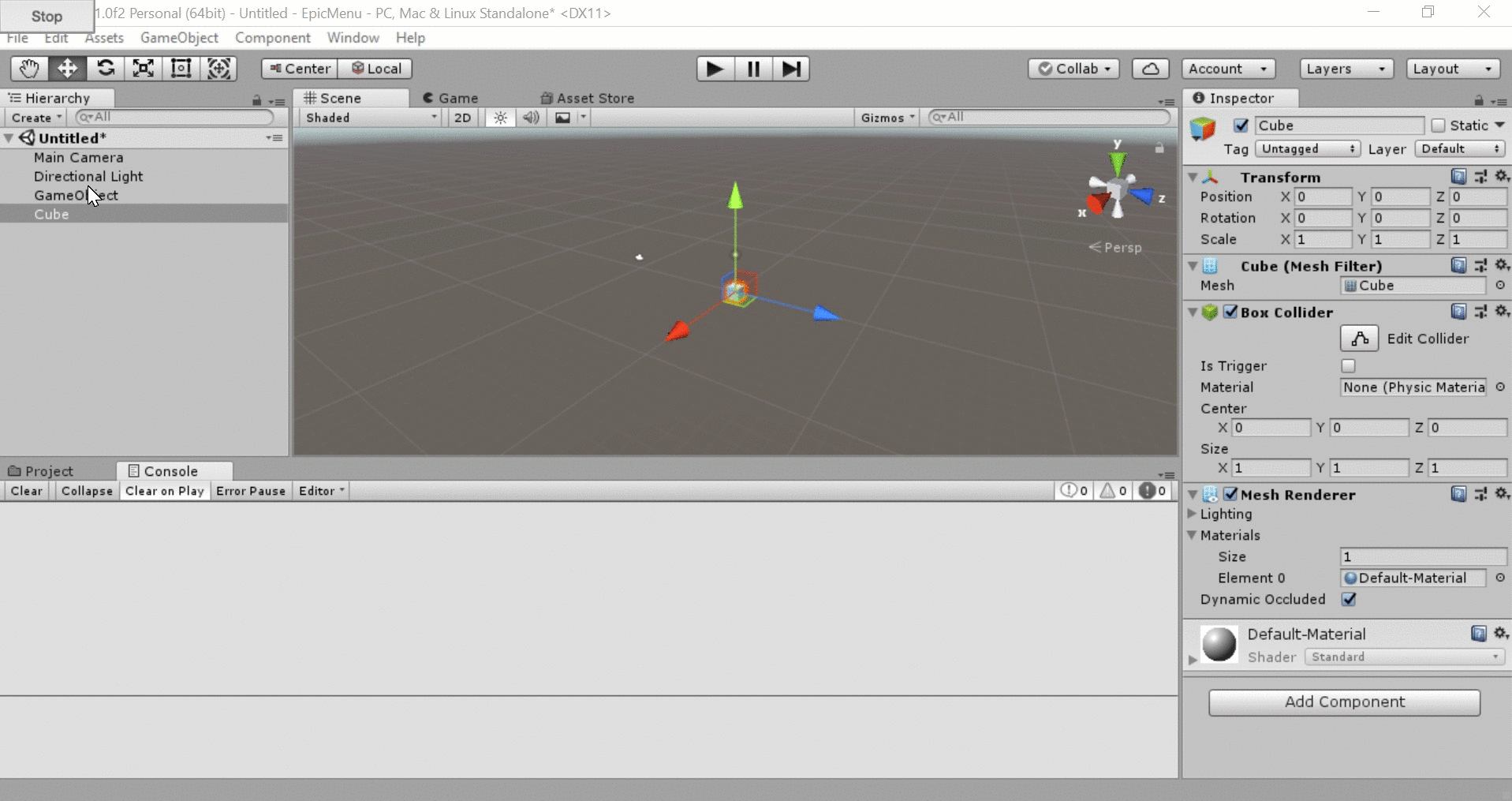
Remove Duplicate Index from Selection
Similar to the action above, this one removes the suffixes aswell, but only of those objects selected in the Hierachy :
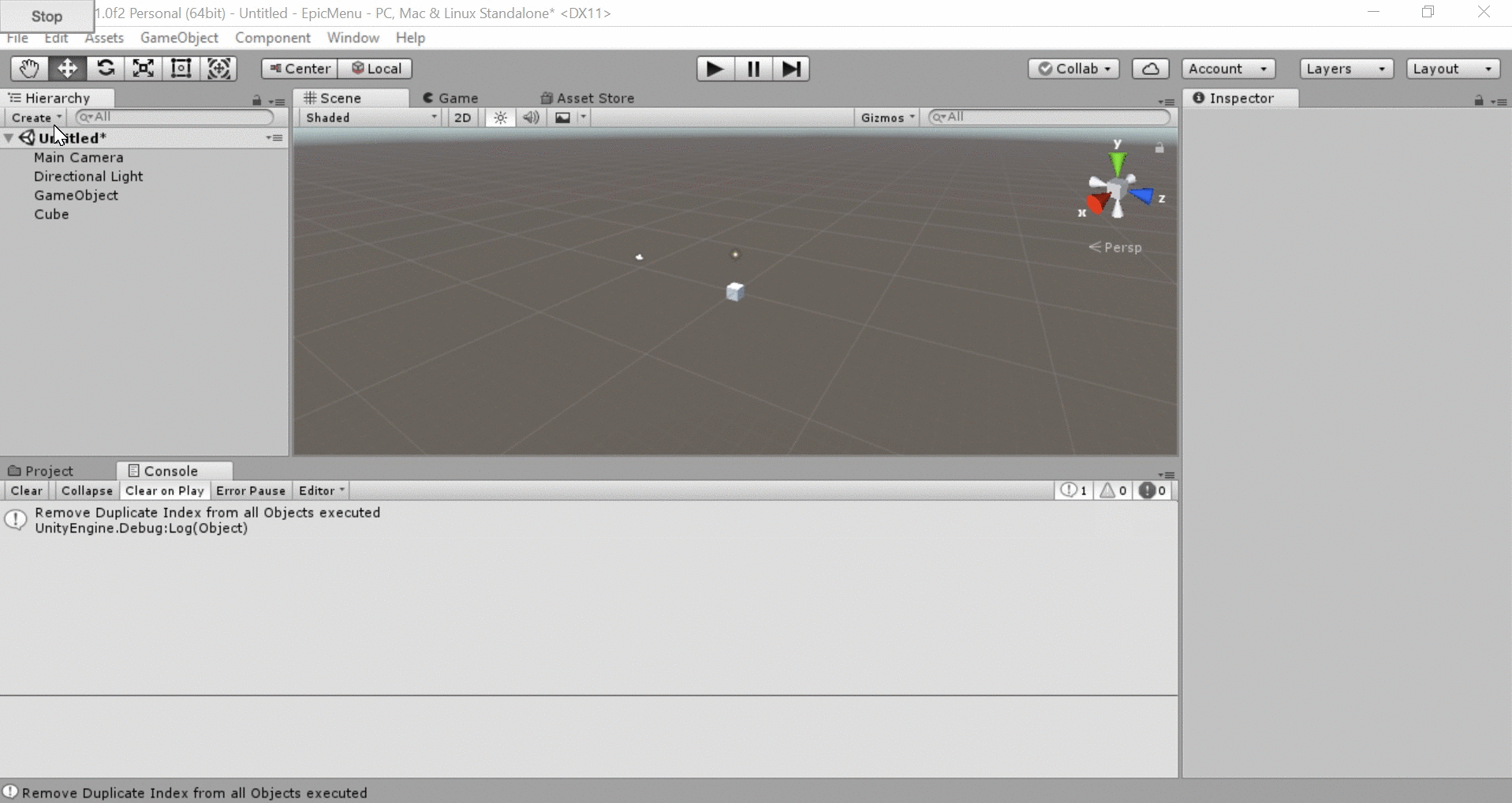
That's it for now, keep checking by as this list may grow with further updates!