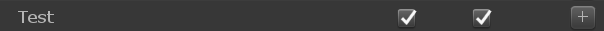Documentation Article
EpicPrefs Export
Exporting Prefs into your builds is very easy and usefull.
Introdution
If you chose to add Prefs by code, they will of course end up being in your game as the scripts will get executed. If you however want to add some prefs with the Editor, they will not automatically be exported to the game. This can however be usefull sometime if you want to set up some API Keys in the visual Editor, and later on access them by code, this can easily be accomplished. Everything you need to do is check the Export checkbox in the editor and the Prefs will be added to your build. If on the destination device a Pref of the same name already exists, it will not be reimported unless you also check the Overwrite checkbox. This can be very handy if you want to force your players to start at a specific point after an update e.g.